“Do your students know what they are supposed to be learning? Or do they see the class as a list of things to do? There is a big difference between these two. When students know what they are expected to learn, they are more likely to learn it.” (Fisher, Frey & Hattie The Distance Learning Playbook, Grades K-12, 2020). If you have not yet ordered this book, you should consider it.
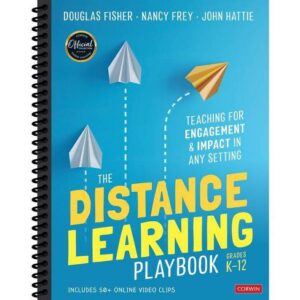
In face to face classrooms, teachers often write content and language objectives on the board. Many language teachers annotate these objectives realizing that teacher clarity is a “potential accelerator” for student learning (Fisher, Frey, Hattie 2020). Read more about Maximizing academic language opportunities for our students here. You will find out why it is important to allow students to take a couple minutes in class to introduce and reflect on the lesson’s objectives.
Here are some images of real classroom examples of annotated objectives.
Scroll down to see how teachers are accomplishing this in the virtual world!



If you would like to read more about formulating language objectives check out Tan Huynh’s blog post here.
In a virtual setting, how do teachers accomplish this?
Here are some excellent examples of how teachers utilize targets to the fullest potential, taken from the book The Distance Learning Playbook, Grades K-12.
• In a second-grade class, the learning intentions were posted on the opening page in the learning management system.
• In a fourth-grade class, the learning intentions were posted in the chat box during a live session and reposted several times as tasks changed.
• In an algebra class, the learning intentions were introduced at the outset of the video presentation and reviewed several times during the video (Fisher, Frey, Hattie 2020)
Some teachers are even creating a footer on each slide of their presentations listing a key target of the lesson to keep teachers and students aware of goal an on track!
Teachers can easily dedicate 2 minutes in a Zoom session to annotate objectives. Here is a sample from Chris Hague (@MrHagueESOL).
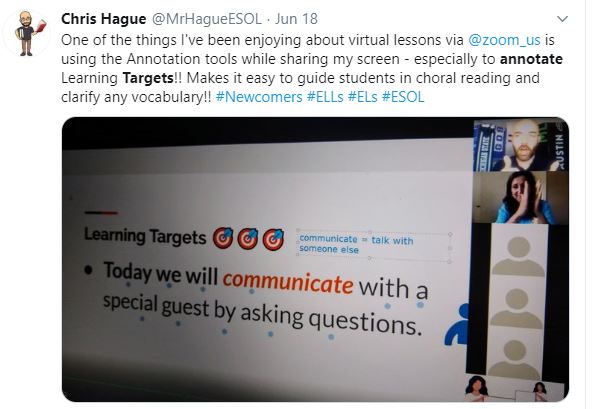
Here is another sample in which teachers highlight and insert comments to make clarifications of expectations.
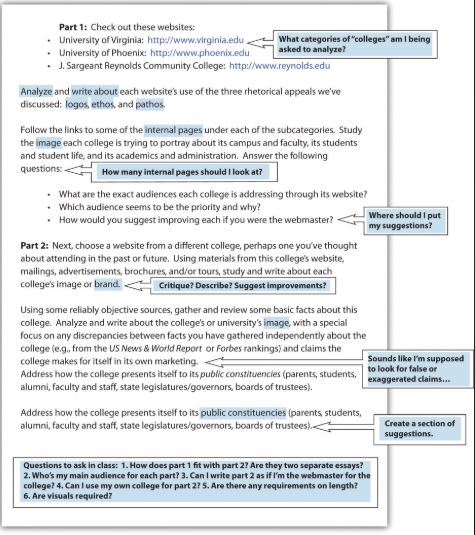
Tools to help annotate objectives:
- Highlight feature in Google and other platforms
- Insert comment associated with words/phrases
- Pen feature to circle words and discuss meaning
- Chat box to elicit student responses regarding synonyms for vocabulary/phrases
These tools can be used synchronously to make the process more interactive. In asynchronous learning, teachers can insert the annotated objectives slide into their presentations or student documents to remind students of these expectations.
Thank you to Carol Salva and her work on annotating objectives. Many of the images come from tweets posted by participants in her PD sessions with Seidlitz !
Share This Post

About Sara
Expert Consultant in Bilingual Education for Multilingual Learners
I have dedicated my time to researching and learning how best to teach reading to Spanish-speaking students. My goal as an independent consultant is to empower teachers to know better and thus to do better.

